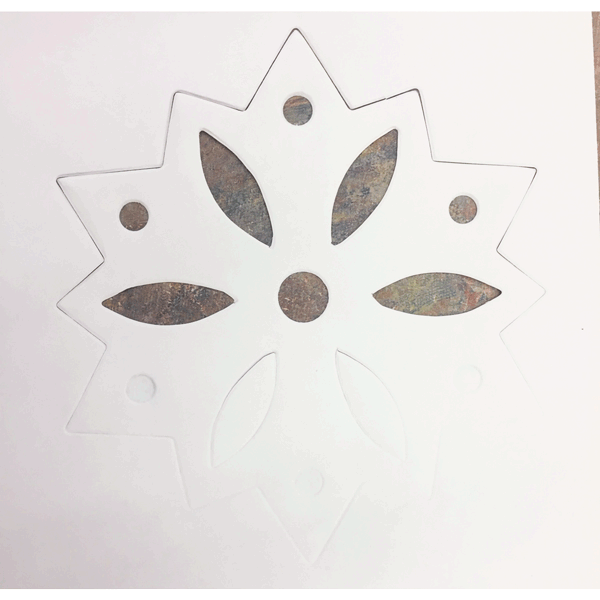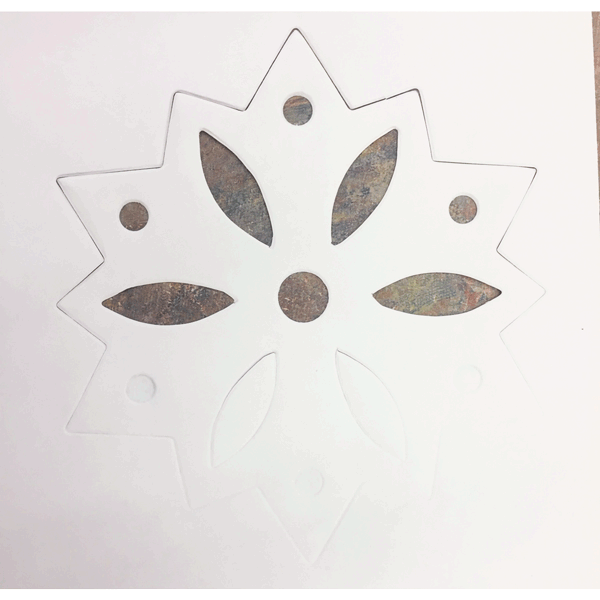
|
This is the question everyone is asking; however, the truth is... you don't.
I know it is hard to believe but you probably only need a few simple, replaceable parts to make your machine cut like new again.
In 99% of cases, all your machine needs is to have the cutting pad and/or the shims replaced.
TIPS:
- Clean machine only with rubbing alcohol and a clean cloth, at least once every 6 months.
- Check all screws for tightness at least once every six months.
- Clean your die cuts after each use. Why is this important? When you use the die cuts that don't release all of the small paper scraps, these scraps can stack up and can eventually cause the blade to separate from the wood by pushing them apart. This will ruin your die cuts. So remind your teachers to clean the die cuts after each use.
|
How do I recognize a worn cutting pad?
Your cutting pads will start to bend, become marked (which may mark your design) and may not cut properly. These are signs you need to replace your cutting pads.
How can I extend the life of my cutting pads?
To evenly distribute wear, turn the Cutting Pad over routinely (weekly for high usage). Replace the Cutting Pad when both sides are worn and are no longer cutting properly. Refer to the
Materials Guide for approved materials. To order Cutting Pads,
click here.
How do I recognize worn plastic slides on a SuperStar Excel or Big Shot Pro Machine? Do all machines have plastic slides?
After extended use of the SuperStar Excel or Big Shot Pro Machine, the Plastic Slides on the Side Rails may show signs of wear. All four Plastic Slides should be replaced at the same time to ensure even wear in the future. Detailed instructions about replacing the Plastic Slides can be found in the user manual. Call us to Order SuperStar Excel/Big Shot Pro Plastic Slides.
877-4 DIE CUT (877-434-3288)
How do I clean my machine?
Over time and due to normal use, your Ellison shape-cutting machine may become dirty or dusty. To clean, use Isopropyl alcohol (rubbing alcohol) poured on a clean paper towel and rub over the machine until it evaporates. With another clean, dry paper towel, wipe off any residue. Never use bleach or abrasive cleaners on the Machine. Never oil your Machine.
Do I have to clean my dies? Why is it important to keep my dies clean?
It is very important to clean out the bits of paper and other material that build up in the joints of the dies (where the rule meets). If unattended, these scraps will eventually push the rule slightly apart. This cleaning is especially important if you are cutting thick materials such as Flexible Magnetic Sheets or Pop-up Sponge.
In addition, you should never handle the die cuts with oily or greasy hands. These oils can, over time, cause the rubber to break down and begin to peel off and disintegrate. So wash your hands before you use your die cuts to ensure a long life.
Find your machine below for proper use and care instructions.
~RETIRED Machine~
The Original LetterMachine must have: an "I" Shim in place at all times; plus 0-3 Mylar Shims and a cutting pad. Cutting pads should be turned over (flipped) routinely for even wear on both sides. In some cases (high usage), pads may need to be turned as often as once per week.
Original LetterMachine Supplies
"I" Shim
Mylar Shims
Cutting Pad
Quick Change Kit (includes: Cutting Pad, "I" Shim, Mylar Shims, 4 quick change pins and hex wrench)
Think you need a Tune-Up Kit? Click Here
Click here for instructions
***************************************************************************************
~RETIRED Machine~
The XL LetterMachine must have: a Step Shim in place at all times; plus 0-3 Mylar Shims and a cutting pad. Cutting pads should be turned over (flipped) routinely for even wear on both sides. In some cases (high usage), pads may need to be turned as often as once per week.
XL LetterMachine Supplies
Step Shim
Mylar Shims
Cutting Pad
Quick Change Kit (includes: Cutting Pad, Step Shim, Mylar Shims, 4 quick change pins and hex wrench)
Think you need a Tune-Up Kit? Click Here.
Click here for instructions
***************************************************************************************
~RETIRED Machine~
The Prestige SpaceSaver must have: a tabbed "I" Shim in place at all times; plus 0-3 Mylar Shims and a cutting pad. Cutting pads should be turned over (flipped) routinely for even wear on both sides. In some cases (high usage), pads may need to be turned as often as once per week. Also be sure to use the entire surface of the cutting pad to get the longest life.
Prestige SpaceSaver Supplies
"I" Shim
Mylar Shims
Cutting Pad
Click here for instructions
***************************************************************************************

The Prestige Pro must have: a tabbed Step Shim in place at all times; plus 0-3 Mylar Shims and a cutting pad. Cutting pads should be turned over (flipped) routinely for even wear on both sides. In some cases (high usage), pads may need to be turned as often as once per week. Also be sure to use the entire surface of the cutting pad to get the longest life.
Prestige Pro Supplies
Step Shim
Mylar Shims
Cutting Pad
Click here for instructions
***************************************************************************************
Additional tips to keep your Ellison Die Cutting Machine working for years:
- Using the hex wrench provided (or a 1/8" Hex or Allen wrench) tighten all screws every six months.
- After each use the dies should be cleaned using an Ellison die pick.
- Every 6 months clean your machine with a soft cloth and rubbing alcohol
With an easy adjustment or two, and some inexpensive replaceable parts your Ellison machine and dies will give you great cuts for years... without sharpening!
If you don't see your machine listed above or are not sure, please call us. We'd love to help you get the right product the first time!
Have a roller machine? See below for your supplies or call us for information on the cutting pads you may need for your machine. 877-434-3288
***************************************************************************************

The SuperStar Excel comes with the extended sliding tray and adapter pad. this allows you to cut the wooden SureCut dies you have know and loved for years, plus the AllStar/Bigz dies that will steal your heart.
SuperStar Excel Supplies
SuperStar Excel Accessory - Cutting Pad, Standard Pro, 1 Pair
Ellison/Sizzix - Cutting Pad, Extended, 1 Pair
SuperStar Machine Accessory - Cutting Pad, Standard, 1 Pair